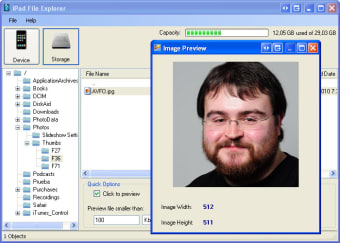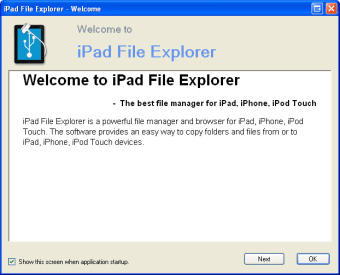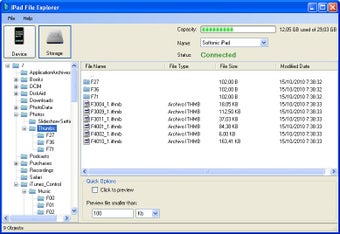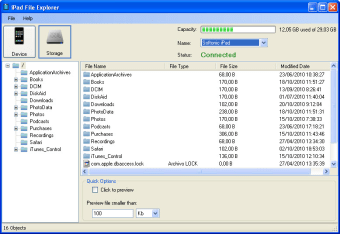Manage your iPhone and iPad folders and files
iPad File Explorer is a good, trial version Windows software, being part of the category Software utilities with subcategory Mobile.
More about iPad File Explorer
About the download, iPad File Explorer is a relatively light program that does not require as much storage than most programs in the section Software utilities. It's a program very heavily used in Canada, Hungary, and Philippines.
Since the software has been added to our selection of programs and apps in 2011, it has obtained 39,439 installations, and last week it gained 10 downloads.
It's available for users with the operating system Windows XP and former versions, and you can get it only in English. The current version of the software is 1.2.4 and its last update happened on 6/28/2011.